Getting Started
Welcome! This page provides you with a step by step guide on how start our online course.
Enroll
Review fees can be settled at the center. Once payment is complete, you can access the course online. For online payment, contact us for details.
Contact us on our Facebook page or m.me/agenticinc
Set up your account
For first time subscribers, click on REGISTER on the upper right-hand corner of your screen. Enter your first and last name, and your email address. Make a password for your account.
Click SUBMIT.


Once you’ve logged in, you will be directed to your profile page. Click on EDIT to fill in the necessary information.
For OET candidates, fill in the ‘BASE’ Profile Group information only.
Upload a picture (this will serve as your ID). Click SAVE CHANGES at the bottom of the page when you’re finished.
Access to Courses
To access courses, you would need to LOG IN. We suggest finding a conducive environment with strong internet connection.
We strongly advise to follow the sequence of each course. Each course starts with the general overview of test format, then followed by basic skills. As you progress with the lessons, so will your skill.


Course Component
1
Open the Lesson tab first. Content is delivered via text, video or audio.
2
The various activity types found in REVIEW/APPLY tab aims to check your understanding and or apply what you have learned.
You can take the quizzes as often as you like.
3
After you’re finish, click COMPLETE LESSON below. Don’t worry. You can always go back to any lessons and it as often as you like.






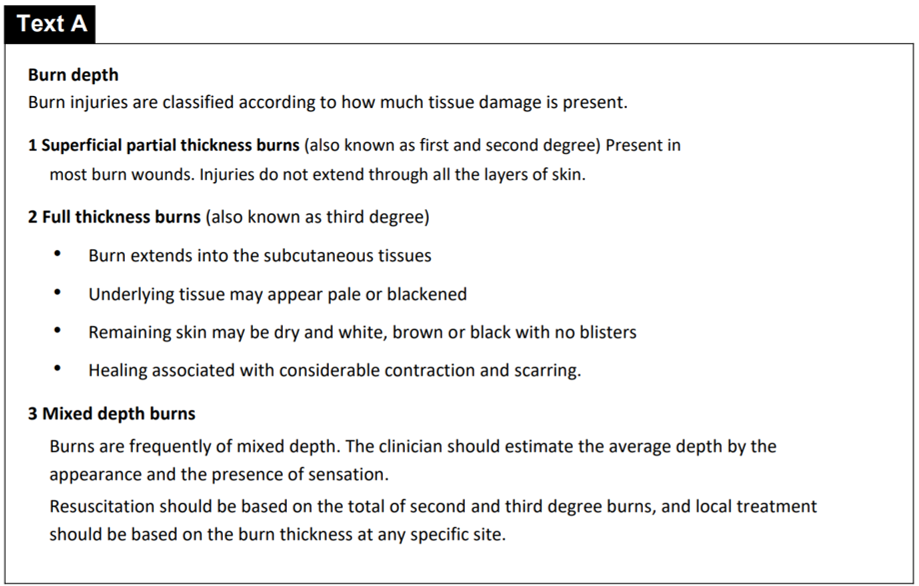
You must be logged in to post a comment.